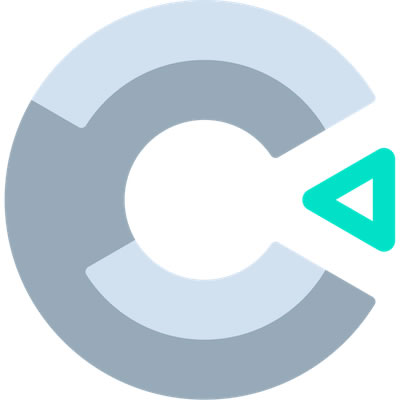Ed. note: App of the Week picks are now being curated by the editors of Common Sense Education, which helps educators find the best ed-tech tools, learn best practices for teaching with tech, and equip students with the skills they need to use technology safely and responsibly. Click here to read the full app review.
Construct 3
What’s It Like?
Start your students off with the tutorial “Beginner’s Guide to Construct 3” to get them oriented; have middle school students work in pairs or teams if game design or programming is new to them. Next, have students peruse the Construct 3 Arcade to see what kinds of games are possible to create. Then have them brainstorm game ideas for their own games, either individually or as part of a development team. Once they decide on an idea, have students work out what will be needed inside the game, and then set them free to begin prototyping and programming. Encourage students to visit the community forums on the Construct 3 site, as well as their Reddit forums. There’s also a comprehensive user manual on the website for students’ reference.
Price: Free to Try, Paid
Grades: 6-12
Rating: 5/5
Pros: Useful beginner’s tutorial with relatively easy programming steps, wide-ranging game creation options.
Cons: Learning curve might be a bit steep for programming newbies, and options can be overwhelming.
Bottom line: Limitless game options, reasonable cost, and extensive support make this programming environment perfect for an educational setting.
- Break out the VR and the 3D printers for real-world relevance - December 31, 2024
- Skibidi anarchy: Post-pandemic classroom technology - December 30, 2024
- I offer free online therapy to teens. Here’s what I’m seeing–and why it matters - December 30, 2024