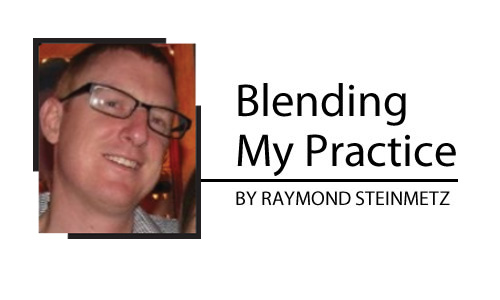“I don’t think I’ll teach any differently this year. We just won’t use the Chromebooks in math class.”
—Me (at the beginning of the school year)
Last school year, our school started a one-to-one Chromebook initiative for the sixth grade. That meant our incoming seventh-graders would not only have Chromebooks, they would know how to use them!
What I thought would happen (aka delusions of grandeur):
1. All of our classroom-management problems would be solved because our students would be engaged with technology.
2. We could cancel our school’s future orders of copy paper and get rid of the copy machines, because we could put everything online.
3. Students would always do their work if it was online, because they always had access to a device.
4. Students would be adept with the technology because they used it the year before.
5. A one-to-one initiative wouldn’t change how I teach very much at all.
What actually happened (aka reality):
1. One-to-one initiatives have a lot of their own classroom-management problems. Luckily, a lot of these issues had been hammered out the year before, but the biggest issue was off-task behavior online. Additionally, just because students are doing work on the computer doesn’t mean that it is engaging or effective.
2. A lot of school work still needs to be done on paper. Depending on the grade level and subject, students can’t always work out their thinking only on a computer (i.e., math). Blended-learning classrooms often move seamlessly between online and offline activities, so don’t cancel those copier maintenance contracts yet.
3. Students don’t do their work for a lot more reasons than access and availability of technology.
4. Though my students used Chromebooks in the past, they still need support to understand how to best use the internet as a resource for learning.
5. The one-to-one initiative at my school completely changed the way that I teach. Blended learning has helped me become a more effective and efficient educator.
Tips for getting started on your blended journey
1. Enter with the right perspective.
The key word that people miss in blended Learning is “blended.” Technology will not replace the great work you already do in your classroom. It should reduce the mundane, repeatable tasks that bog down your class time. Technology helps us become better teachers by identifying needs instantaneously and reducing wait time for valuable academic feedback.
2. Start with Google Classroom.
Google Classroom is easy to set up and lets you send materials and instructions to your students immediately. Also, most educational apps connect with Google Classroom to import rosters and post assignments. Start simple; post your daily agenda only on Google Classroom and make it part of your students’ entrance routine to check for the agenda and a “Do Now” activity online.
3. Investigate different learning models.
Blended learning is going to look different in every classroom since each teacher will blend technology in their own way. Assess your comfort level by looking at some models used in successful classrooms. Check out:
- Station Rotation: Great when device availability is limited. Students rotate through stations that include small-group instruction, collaborative paper-and-pencil tasks, and independent practice on the computer.
- Flex Model: Students work through content and course material online while the teacher takes the roll of facilitator and guide. In the flex model, the students are in charge of their own learning.
- Flipped Classroom: Students learn new concepts at home for homework while class time is freed up for hands-on learning and guided practice.
4. Assign something.
Get started by giving your students a list of online assignments in the form of a playlist or hyperdoc. Playlists and hyperdocs flip the responsibility of learning from the teacher to the students in the form of a self-paced list of assignments and resources. I like teaching this way because it frees me up from the front of the room to help individual students and provide more meaningful instruction in small groups.
5. Ask for help.
Coming into this school year, I had huge plans on how our school’s one-to-one was going to transform my classroom. I had good ideas, but I was overwhelmed with finding the right mix of technology and traditional teaching that worked best. Luckily, we have a fantastic technology integration coach; also, our district offered blended-learning coaching from a local non-profit.
Don’t be afraid to ask for help from administration, coaches, and other teachers who are successful in blending their classrooms. Remember, you’re just getting started. Keep in mind that technology shouldn’t be used just for technology’s sake—everything you do should be for the benefit of your students.
Next time: Why DIY videos are easier than you think
[Editor’s Note: See previous Blending My Practice columns here.]
- How I gave my students voice and increased collaboration - November 2, 2018
- 4 myths about blended learning debunked - August 7, 2018
- How I found more satisfaction in teaching - June 21, 2018