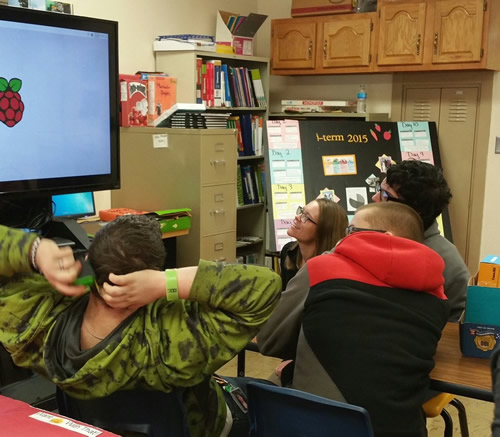Podcasts and collaborative audio projects are becoming more prevalent in the classroom, thanks to technology that is constantly improving and the proliferation of smartphones and other mobile devices. Kids are learning on the go, and these evolving opportunities must meet them where they live—on the devices that are always at their fingertips.
Today’s recording technology makes it easy to collaborate. This feature wasn’t available until recently, and it gives educators a unique tool to improve creativity with project-based learning that empowers, engages, and excites students.
Kids love making podcasts because they love to make. Period. Whether it’s a project proposal, a presentation, or a piece of art, they want to be creators. They don’t want to merely consume, and podcasts are an awesome outlet for their original compositions. By giving our kids an even greater voice in driving their own education, we change the way we teach and personalize the way they learn.
(Next page: Everything you need to start podcasting)
Reaching across curricula
After spending over a decade in classrooms teaching music and technology, I know the importance of taking a thoughtful approach to this rich medium. To proceed strategically, we first must understand why and how audio-recording projects benefit our kids. Here is why I recommend podcasting and audio recording in the classroom:
- Clarification and confidence. As your students listen closely to their tone, they learn to include appropriate pauses and master their speaking through repetition. This helps them clarify their personal voice and become more confident speakers.
- Reflection and discussion. Working with recorded audio offers students an alternative place to reflect on their thinking and engage in candid discussions about their work. These discussions are wonderful opportunities to construct new ideas and improve existing ones.
- Read, revise, practice, and present. When students record themselves reading their writing, they get a new perspective on the written word and an alternative method for revision. Further, as they read and revise their writing, they practice before making the oral presentation to peers. This combination of writing and presenting is authentic practice for what they must master when they enter higher education and/or the workforce.
- Assessment without anxiety. If our task is to assess our learners’ understanding rather than their writing, we can now lower their blood pressure by giving them an alternative space to explain themselves that eliminates worrying about spelling errors or sentence structure.
How to get started
One of the more effective audio-recording technologies for the classroom is
Soundtrap, an online collaborative digital podcast and audio recording studio that accommodates all devices. This is an important feature for many schools because students often times bring in their own devices. An added benefit: Kids can collaborate on their projects at home—on their own time. The Soundtrap platform resembles a Google Drive file storage system for audio files, only it’s easier to use and more creative.
The following steps can help you execute a beginner podcast project effectively and inspire your classroom to collaborate on projects that excite and educate.
- Plan thoroughly. Spend some time listening to high-quality podcasts to get a sense of what works and what doesn’t. Next, outline your goals and identify the audience. Decide on a topic and format. Determine the length of each episode and the frequency of their release.
- Pre-production. Identify a name for the podcast and select a host. Determine who will be heard in the recording, and if you will bring in guests for interviews. Decide how long your podcast will run. (Recommended running time is 3-5 minutes.)
- Record. Do this with short portions of audio at a time, making sure to save often. It sounds backwards, but I recommend recording the introduction last. That way, students have a better understanding of the entire podcast and can more easily sum up its theme.
- Post-production. This is where you edit and refine the audio. Add music, ambience, and sound effects, making sure to properly credit the artists that are featured in your podcast. You’ll find that these nuances really enhance your production. Export the file as an mp3 or upload to the proper social medial channels.
- Publish. Link your audio file to Twitter, Facebook, web pages, and other online platforms. Share and promote the podcast to the appropriate audiences.
Inspiring ideas to get you started
If you need some audio-recording ideas, here are some of my favorite projects, lesson plans, and ideas from educators across the globe.
- Use podcast creation in conjunction with Google Tour Builder to create virtual field trips with student-recorded tour guide voiceovers.
- Build an original soundtrack that complements a novel’s rising action, climax, and resolution.
- Create a “day in the life” documentary that describes the sights, sounds, and activities in an ancient metropolis.
- On a field trip, ask students to use a voice recorder (such as the one in the Soundtrap app) to capture notes and then compile them into a podcast that touches on highlights or instructional outcomes.
When used correctly, podcasts and other audio projects engender collaboration, improve listening and comprehension skills, encourage critical thinking, and inspire creativity. Happy podcasting!
- 7 reasons to ditch recipe-style science labs - November 22, 2024
- As a paradeducator, here’s how I use tech to help neurodivergent students gain agency - November 22, 2024
- 5 ways school districts can create successful community partnerships - November 21, 2024