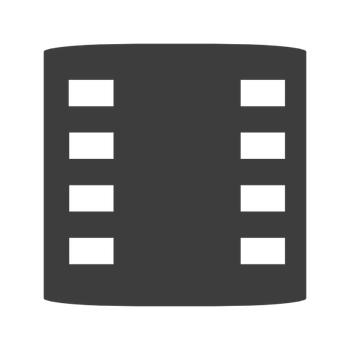Ed. note: App of the Week picks are now being curated by the editors of Common Sense Education, which helps educators find the best ed-tech tools, learn best practices for teaching with tech, and equip students with the skills they need to use technology safely and responsibly. Click here to read the full app review.
Screencastify
What’s It Like?
Screencastify is an extension for the Chrome web browser or Chrome devices that records your screen, voice, and more. Both the Chrome browser and the Screencastify extension are free downloads available for all operating systems. To use Screencastify, find its icon in the browser’s toolbar and choose among the recording options. Record what you’re doing on a single tab in your web browser, record all activity on your screen, or add a video insert to include video of yourself using your webcam. While recording, use the drawing tool to write directly on the screen or the spotlight tool to highlight certain sections.
Price: Free, Paid
Grades: 3-12
Rating: 5/5
Pros: This simple browser extension is easy to use and very versatile.
Cons: Only works with Chrome browser and devices.
Bottom line: If you’re able to access a Chrome product, Screencastify lets teachers and kids communicate in new and creative ways.
- #4: 25 education trends for 2018 - December 26, 2018
- Video of the Week: Dealing with digital distraction in the classroom - February 23, 2018
- Secrets from the library lines: 5 ways schools can boost digital engagement - January 2, 2018