HDMI over wi-fi is ready to obsolete cables and transform the classroom—almost
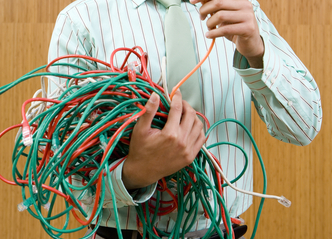 Wires in classrooms are an inconvenience, yet they have been an inescapable fact of life for over a decade. With the advent of mobile technologies, things haven’t changed quite as much as one might expect.
Wires in classrooms are an inconvenience, yet they have been an inescapable fact of life for over a decade. With the advent of mobile technologies, things haven’t changed quite as much as one might expect.
Many traditional classrooms and learning spaces have a data projector or TV screen that is used by the teacher or students to present information. They usually connect to a computer via HDMI cable or similar that is placed in a “convenient” location.
However, a convenient location for one person may not be the best location for another person. Cables force the teacher to stay at that location while navigating the materials on the computer.
Teachers require the ability to move abound the classroom while teaching; to engage with students, monitor learning, provide feedback and so much more. Tablet technology has allowed this freedom.
Apple TV and Chromecast devices have the potential to also provide freedom of movement, but each has limitations. Now the Miracast technology can provide the freedom without the limitations.
Next page: How Miracast technology stacks up in real tests
Miracast is an open standard from the Wi-Fi Alliance (a global non-profit association of companies that has existed for over 15 years, and has been central to wireless technologies, such as the 803.11n standard) that that is being embraced by a range of manufacturers.
Windows 8.1 and Android 4.2 both have Miracast support built in. “HDMI over WiFi” is part of the operating system; there are no dongles or devices that need to be plugged in to the device. Streaming to the TV can happen with anything that is visible on the computer screen—anything. Audio is also streamed, with the volume controlled by the volume control on the computer.
All that is required is a Miracast device plugged in to the projector or TV. Connection of the Miracast device to the screen or projector is usually via a HDMI cable, but some devices also support VGA.
There is no need to install any software or drivers; simply choose the Miracast device and connect.
My team and I recently trialed a combination of the Surface Pro 3 and Miracast devices for use in a school of more than 1,300 students. Several types of Miracast devices were tested, and two major brands were chosen due to ease of use and stability. Many tests were done over a few months. Everything went as well as could be expected. Video and audio quality was excellent and connection and disconnection were easy and intuitive.
For the next test, teachers at my school were provided with Microsoft Surface Pro 3 devices and most classrooms were fitted with a Miracast device. The combination of the Surface Pro 3 with a Miracast device is particularly useful as it allows pen based computing on a powerful laptop with the size and convenience of a tablet.
Next page: Where the problems lie
Teachers who stayed in one room for most of the day, and thus usually connected to the one Miracast device, had a wonderful experience and provided very positive feedback.
However, problems soon surfaced in an environment with:
- large numbers of wireless enabled devices (in the one-to-one classes).
- teachers moving from room to room for various periods.
- the necessity to connect to a number of different Miracast devices daily.
The problems were intermittent, but followed common themes.
- Some Miracast devices were occasionally not visible in the list of devices available for connection.
- When visible, some would not connect on the first few attempts, or could not be connected to without restarting the Miracast device or the Surface tablet.
- Teachers would be randomly disconnected on occasion, sometimes part way through a lesson.
- Audio would occasionally lag.
Miracast is an amazing technology. It is an open standard from the Wi-Fi Alliance, so it is not restricted to a particular brand of computer or tablet. Unlike some other solutions, it does more than just stream apps or browsers. When combined with a light, compact, powerful device like a Surface Pro 3 it is awesome. Add pen-based technology, such as OneNote and the results can be particularly empowering. The combination feels as if it were built specifically for the classroom.
A teacher can walk around a room while writing on a white board (a virtual whiteboard on his/her tablet), flip to a video, swap to a presentation, draw diagrams or write with a stylus, with everything projected onto a screen. Students with Windows or Android devices can also connect, which creates even more flexibility and opportunity for collaboration in the classroom.
However, the promise is almost a reality. Hopefully the next generation of MiraCast devices, or a new firmware update, will solve the problems that arise in a wireless dense, diverse, mobile environment.
Then, finally, teachers will have total flexibility in a classroom.
- TC- What student choice and agency actually looks like - November 15, 2016
- What student choice and agency actually looks like - November 14, 2016
- App of the Week: Science sensor meets your smartphone - November 14, 2016

